How Can You Protect Your Data in the Cloud?
- Dillon Diatlo
- Feb 10, 2025
- 3 min read
Updated: Aug 18, 2025

Cloud Networking Data Protection
Cloud computing has gained enormous traction. In fact, every year more and more organizations in the education and public sectors are storing their data and information off-site as they come to understand the benefit of using cloud computing in networking. And with the rise of cloud computing has come the need to know your data in the cloud is protected with enhanced enterprise network security.
Table of Contents
5 Proactive Steps to Protect Your Data in the Cloud
1. Use Strong Encryption
Whether data is being stored in the cloud, on-site, or traversing the internet, encryption is your first line of defense.
Encryption ensures that unauthorized users cannot read or access your data. Many cloud service providers (CSPs) offer encryption options for both data-at-rest (stored data) and data-in-transit (data being transferred). Enable these encryption options or integrate 3rd-party encryption tools for elite protection.
2. Implement Multi-Factor Authentication (MFA)
Tech today advances fast and passwords alone no longer cut it. Multi-factor authentication (MFA) requires users to verify their identity and accounts via multiple methods, including:
something they know (password)
something they have (smartphone or hardware token)
something they are (fingerprint or facial recognition).
By enabling MFA on your cloud accounts creates an extra layer of security, ultimately making it much more difficult for attacks to gain access in the event of a login leak.
3. Regularly Update and Patch Your Software
We’ve all clicked “later” when the notification pops up that our system has an update. And yet, outdate software is one of of the biggest reoccurring vulnerabilities within education and public sectors. Hackers exploit unpatched security holes in operating systems and applications to gain access to private systems.
For both the education and government sectors where sensitive, personal, and institutional data is often stored, this is incredibly dangerous. Always ensure your cloud environment, as well as any connected software and applications, are regularly updated with the latest security fixes.
4. Limit Access with Role-Based Permissions
There is no need for everyone to have access to every file, resource, or dashboard. Role-based access control (RBAC) enables organizations to authorize which users can and cannot access specific data in your enterprise IT network.
Prevent unauthorized access to private data and information, while continuing to support departmental collaboration, by assigning levels of access based on roles (Directors, Admins, Teacher, Student, etc.).
5. Partner with Cybersecurity Services
While most cloud providers offer security measures, they can’t do it all. Consider working with a cybersecurity service like Palo Alto Networks or Fortinet.
Cybersecurity experts specialize in preventing attacks through threat detection, firewall protection, and 24/7 monitoring. Together, these create a robust defense against any external attacks or breaches. When you integrate enhanced cybersecurity services into your cloud networking strategy, you are taking proactive measures into not only safeguarding your data, but ensuring quick response times to potential security incidents.
Conclusion
These simple and effective steps can significantly enhance your cloud data security.
Whether you're an IT Director at a K-12 school or a Network Operator for a local government agency in New Jersey, protecting your data in the cloud is a top priority. Fortunately, the right tools, strategy, and partnerships can empower your organizations with the many benefits of cloud computing without compromising safety.
Want to know how cloud networking solutions can work for your organization? Contact us below:
TLDR
How Can You Protect Your Data in the Cloud
Proactive Step | Implementation |
Use Strong Encryption | Encrypt your data both at rest and in transit to ensure it remains unreadable by unauthorized parties. |
Implement Multi-Factor Authentication (MFA) | Add an extra layer of security by requiring multiple forms of identification to access accounts and cloud data. |
Regularly Update and Patch Software | Keep your cloud environment and connected software up-to-date to close security vulnerabilities that could be exploited by attackers. |
Limit Access with Role-Based Permissions | Restrict access to sensitive data based on users' roles, ensuring only authorized individuals have access to critical resources. |
Partner with Cybersecurity Services | Work with experts like Palo Alto Networks or Fortinet to provide advanced threat detection, proactive defense, and continuous monitoring of your cloud infrastructure. |
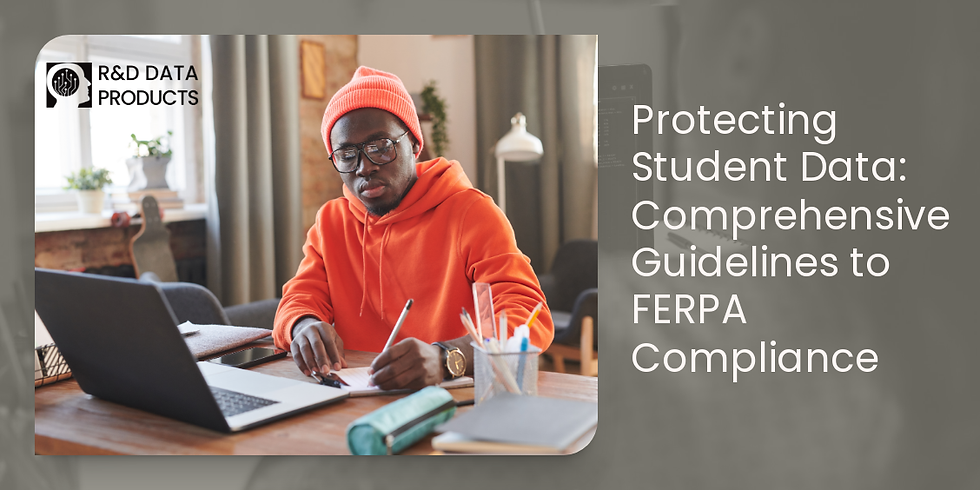


Comments